Introduction
As an online store owner, you might have noticed potential customers leaving your website just before they reach the point of purchase. This is called shopping cart abandonment. Customers may abandon their shopping carts for various reasons ranging from security concerns and a complicated checkout flow to hidden fees and shipping costs.
For all the hard work you do to attract and keep shoppers on your website, you should look into optimizing your checkout flow. Creating a friction-free customer experience can help you keep customers focused on making the purchase and improve your conversion rate. Below we’ll take a look at some of the ways you can optimize your online store’s checkout experience and increase revenue.
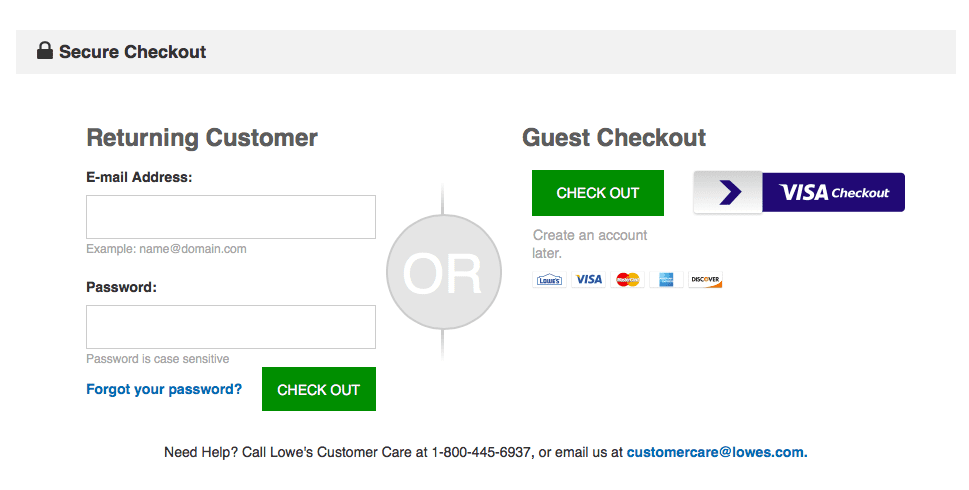
Source: SaleCycle
1. Simplify Your Checkout Process
Baymard Institute’s study related to checkout usability found that 18% of online customers abandoned their shopping cart due to a long and complicated checkout process. Lengthy forms annoy prospective buyers and force them to bounce without purchasing anything, so you need to design a checkout process that’s right for your Ecommerce site.
Here’s how you can optimize your checkout page design:
- Eliminate optional checkout fields. Optional fields in your checkout form tend to frustrate online customers. According to Statista’s research, 30% of buyers abandon an order if they have to re-enter payment information.
A good practice is to only create one field titled ‘full name’ instead of asking first and last names separately. Similarly, you should allow customers to set their billing address the same as their shipping address. This saves them time while reducing friction in the checkout flow.
- Implement one-step checkout. A time-consuming checkout page design hinders the buyer’s journey. One-step checkout allows customers to complete the entire checkout process by filling out a single form on the same page.
2. Increase Shipping Costs and Taxes Transparency
Online buyers prefer to know the total cost of an order before proceeding to the payment page. 21% of buyers abandon their shopping cart if the total costs are not shown until late in the purchase process. Being transparent with costs, including shipping fees and taxes is crucial if you want to build trust with your customers.
Here’s how you can increase cost transparency in your checkout process:
- Show shipping costs and taxes on product pages. You should list the product prices inclusive of shipping costs and taxes.
- Include “+shipping costs” with product prices. This is a great way to let customers know that the shipping costs will be added to the order value.
- Add a shipping rate calculator. A shipping rate calculator lets your customers check the shipping costs of products for available shipping methods or locations without going to the cart page.
3. Offer Expedited Shipping Options
Most customers expect fast shipping, however, small online stores can’t afford to deliver as quickly as giant retail stores. According to Metapack’s research study, 55% of online U.S. customers chose to buy from one seller over another because they offer more shipping options. This is why you should also offer 2-delivery options to customers who are willing to pay higher shipping fees.
You can speed up delivery to your customers by hiring an eCommerce fulfillment service. For example, Fulfilment by Amazon allows you to store your inventory across various geographical locations and ships orders from the fulfillment center closest to your customer. This results in faster delivery times, affordable shipping costs, and increased revenue for your online store.
4. Offer Guest Checkout and Social Login in Your Online Store
You add friction to your purchase flow if your online store asks customers to create an account before they complete the checkout process. You can remove this roadblock from your checkout page design by offering a guest checkout to your customers. This way they can make purchases without creating an account.
However, if you still want to allow customers to create an account for future use, only ask for minimal details such as name and email address. Another great way to improve your checkout process is to implement social login which lets customers quickly sign in using their Facebook or Google account.
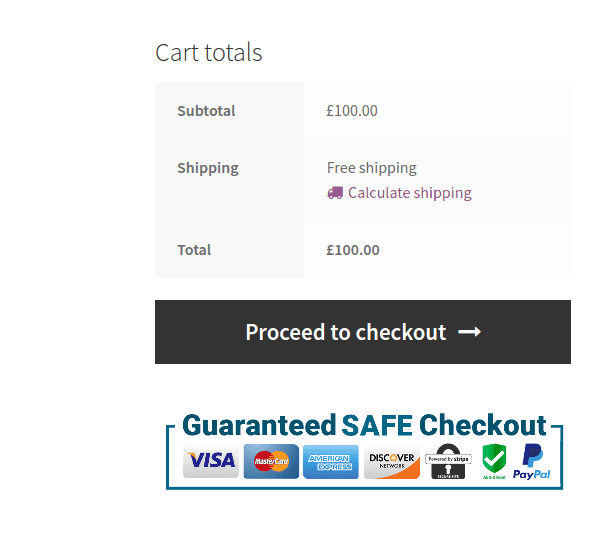
Source: Tyche Softwares
5. Provide a Secure Payment Experience
As an online store owner, it is your responsibility to protect the personal information your customers share on your website, including email addresses, passwords, and payment details. To do this, you should ensure that your website has an active SSL certificate that tells users that your website is encrypted and secure.
20% of online customers abandon the purchase process due to security concerns. You can boost customer trust in your online store by showing well-known security badges like McAfee and GeoTrust on your website. This tells users that your website is secure. Additionally, you can instill confidence in your customers by offering trusted one-click payment options like PayPal or Apple Pay. This will also help optimize the checkout process for mobile users.
6. Offer Alternative Payment Options

A great way to increase the revenue of your online store is to offer multiple payment options to your customers. This way shoppers will be able to pay with the payment system that suits them. Optimize your checkout process and boost conversions by offering a combination of credit cards, bank drafts (ACH), digital wallets, and installment payments. In addition to this, you should make sure that your website users can easily see the available payment methods on your checkout page.
7. Make Your Returns Process Hassle-Free
Returns are part of doing business online. You should ensure that you implement a hassle-free return policy for your online store as 96% of customers would buy from a store again based on an “easy” or “very easy” return experience.
A great way to do this is by displaying your returns policy on each product page, adding a summary statement on your checkout page and website footer, so your customers can see it before placing an order.
8. Test out your Checkout Flow
As an online store owner, you need to make sure that your website is running smoothly by running routine checks.
You can take all possible steps to optimize your checkout process but if any of your site functionality breaks down, it could negatively impact your sales and your store’s user experience. We recommend backing up your website before you update your website and test your checkout flow afterward to ensure that everything is working properly.
Conclusion
Customers abandon the purchase process for many reasons, including a bad checkout experience. However, you can minimize its impact by removing friction from your checkout page design. By following the actionable steps discussed in this post, you’ll be able to optimize your checkout process and increase revenue for your online store.
Ready to optimize your online store for conversions? Find the best web design services company for your business today!

