Every homepage has one core job: to move visitors forward and get them exploring. Sounds simple. It isn’t. A few seconds decide whether visitors stay or leave, and clutter, weak copy, or clunky navigation can kill momentum fast. The best web design agencies understand this pressure. They know how to draw attention, keep interest, and nudge the next click.
These agencies go well beyond surface-level polish. They create layouts that are built around business goals and user behavior. A homepage has to do two things at once: look sharp and function without friction. It’s the first handshake between brand and audience, so it needs to feel natural and leave a mark.
This article breaks down how top agencies handle homepage design. What they prioritize, how they balance visuals with usability, and why their layouts keep people moving instead of clicking away.
Clear Visual Hierarchy Drives User Action
People don’t stick around long on homepages. About 57% leave within 15 seconds if they don’t find what they want. Designers know this. They structure pages to guide the eye. People scan pages in an F-shaped pattern. So agencies put the main message and call to action where eyes land first, usually top left or center.
Content-Focused Design, Not Decoration
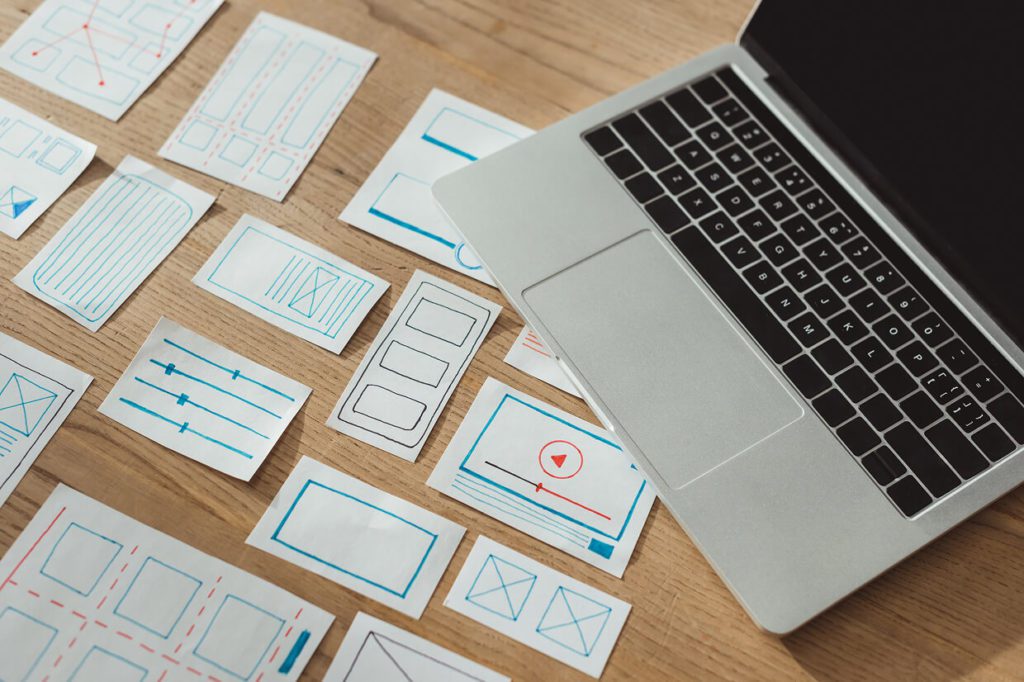
Design isn’t just about looking good. Top web design agencies work with content teams when designing the homepage layout. Shopify’s homepage is a great example of this. It uses a modular grid. The layout is built from several components of blocks that fit into a grid. Each block fits into a defined space. When Shopify adds, updates, or removes the content of any block, this does not affect the overall page design or break the site. It’s flexible and practical.
This approach matters. Content Marketing Institute says when design and content work together, user engagement can jump 30%.
Flexible Layouts That Scale With the Brand
Websites aren’t static. Brands evolve. Top web design agencies design for that. Look at Airbnb. Their homepage started simple with just a search box. Now it’s more personalized but still clear.
Flexible grids, modular or component-based layout designs make that easier. A well‑structured background of reusable blocks let teams update parts of a page without breaking everything else. That means faster updates, lower maintenance overhead, and less risk. According to HubSpot, “this modular approach speeds up initial development and makes future maintenance and updates easy”.
When Minimalism Works, and When It Doesn’t

Minimalism can feel smart. It’s clean, clear, and elegant, but it’s not always a smart design technique. A good minimalist layout trims out the noise, and helps users focus. Usability experts call that “Aesthetic‑Usability”, people think a beautiful design also works better, even if it doesn’t. In many cases, minimalism hides more than it shows. Jakob Nielsen’s usability rules warn that every design should include all necessary elements for the task at hand. Strip out anything essential, and you may not be building trust.
So yes, minimalism can figure out distractions. But done without intention, it buries information under the guise of simplicity. That’s not smart design: it’s missing the point.
Real-World Examples Show What’s Possible
Slack uses bright colors and clear calls to action, their homepage adapts for different users. Squarespace uses a video hero for inspiration, not just information. Mailchimp balances bold graphics with text and social proof to build trust and drive sign-ups.
Want to work with an agency who knows how to create a compelling homepage? See our list of verified web design agencies who design homepages tailored to the audience and business goals.

